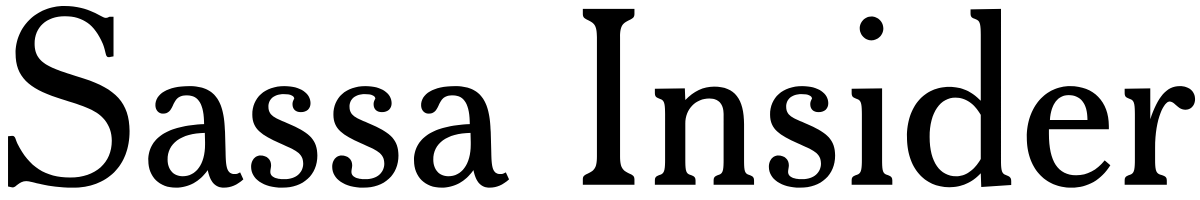Important Sassa Links for You to Quickly Access
SASSA SRD R350 Grant Payment Dates for 2024/2025
1. Sassa Change Banking Details
2. Sassa Change Phone Number
3. Application for Sassa SRD R350
5. Sassa Reapplication Procedures
6. Sassa Change Number Without Application ID
7. Sassa Appeals
8. Applying for Sassa Via WhatsApp
9. Check Sassa Balance For R350
10. Fix Sassa Status Pending
11. Sassa Reconsideration
12. Sassa Card Renewal Process
13. Withdraw Without Sassa Card
1. Failed SASSA Status Check
2. Apply For a SASSA New Card
3. Approved But No Payment
4. Sassa Reconfirm Procedures
5. SASSA Balance without Airtime
6. Submit Banking Details
7. Recover Forgotten Sassa Phone Number
8. Cancel Your SASSA Relief Grant
9. Fix Your Declined SASSA Card
10. Sassa Status Via Moya App
11. Recover Sassa Reference Number
Checking my SASSA SRD R350 grant status used to send a shiver down my spine.
The uncertainty, the long waits on the phone – it always felt like such a hassle.
Was I approved? Would I get paid this month? I know so many others feel the same anxiety about their financial lifeline.
That's why I decided something needed to be done. A few friends and I got together and built a tool to make the whole status check process easier and less stressful.
No more complicated websites or confusing phone menus. Our streamlined design lets you check your SASSA grant status in a few simple steps.
It's fast, intuitive, and designed specifically for SRD R350 recipients. I'm excited to see how it eases the worries of so many!
How to Check Your SASSA Status: A Step-by-Step Guide
There are several ways to check your SASSA grant application status, whether you applied for the R350 grant or another SASSA program.
This guide will walk you through each method in simple steps, making it easy for anyone to understand, even if you're not familiar with technology.
Important things to remember:
- You will need your South African ID number and the phone number you used when applying for the grant.
- It's important to only use the official SASSA channels listed below to check your status.
- Never share your personal information on any website or with anyone claiming to be from SASSA unless you're sure it's legitimate.
Here are the different ways to check your SASSA status:
1. Online through the SASSA website:
- Visit the official SASSA website: Go to https://srd.sassa.gov.za/sc19/status.
- Enter your details: On the page, you will see two boxes. In the first box, enter your South African ID number. In the second box, enter the phone number you used when applying for the grant.
- Click "Submit": Once you've entered your details, click the "Submit" button.
- View your status: Your application status will be displayed on the screen. It might say something like "Approved," "Pending," or "Application unsuccessful."
2. Using the Moya App (data-free):
- Download the Moya App: If you have a smartphone, you can download the Moya App from the Google Play Store. This method is convenient because it doesn't require any data once the app is downloaded.
- Open the app: Once downloaded, open the Moya App on your phone.
- Navigate to "SASSA Grant": Look for the "Discovery" tab in the app and tap on it. Then, find the "SASSA GRANT" option and select it.
- Check your status: Within the "SASSA GRANT" section, you should see an option for "SASSA SRD status". Select this option and then click on "Application Status".
- Enter your details: Enter your ID number and mobile number, then click "Submit".
- View your status: Your application status will be displayed on the screen.
3. Sending an SMS:
- Open your SMS app: On your phone, open the app you use to send text messages (SMS).
- Create a new message: Compose a new message and type "SASSA [your ID number]". For example, if your ID number is 1234567890, you would type "SASSA 1234567890".
- Send the message: Send the message to 082 046 8553.
- Receive your status: You will receive a reply message with your current SASSA grant status information.
4. Using WhatsApp:
- Save the SASSA number: Save the phone number 082 046 8553 as a contact on your phone.
- Send "SASSA": Open a WhatsApp chat with the saved contact and send the message "SASSA".
- Follow the prompts: You will receive a response from SASSA.
- Follow the prompts you receive in the chat to check your application status.
- You might need to reply with "STATUS" or provide your mobile number used during the application.
5. Calling the SASSA call centre:
- Dial the number: If you prefer to speak to someone directly, you can call the SASSA call centre at 0800 601 011.
- Follow the prompts: Once connected, follow the voice prompts to reach an agent who can help you check your application status.
How to Appeal for A Declined Sassa R350 Online
If your application has been declined for the Social Relief of Distress (SRD) grant from SASSA and wish to challenge the decision, an appeal process is available.
Here is a breakdown of each step in simple terms to ensure you can submit your appeal confidently and effectively, increasing your chances of a favourable review.
1. Visit the SASSA Website:
Begin by opening a web browser on your computer or mobile device. Type or paste the following URL into the browser's address bar: srd.dsd.gov.za/appeals.
This link directs you to the section of the SASSA website dedicated to appeals for the Social Relief of Distress (SRD) grant.
2. Input Identification Details:
Once the appeal page loads, you will see fields requesting your identification number and mobile phone number.
It's crucial to use the same mobile number you provided during the initial grant application process.
Carefully enter your South African ID number and mobile number in the respective fields.
3. Request a Verification PIN:
Find and click the button labeled “Send Pin.” This action triggers the system to send a unique PIN to your mobile phone.
The PIN is a security measure to verify your identity and protect your personal information.
4. Enter the Received PIN:
Check your mobile phone for a message containing the PIN.
Once received, return to the website and enter this PIN into the designated field.
This step is vital for proceeding with your appeal process.
5. Select the Month for Appeal:
The system will prompt you to choose the specific month for which you are appealing.
It's important to select the month accurately, as each month's appeal is processed separately.
6. Indicate the Reason for Your Appeal:
You will find a list of reasons from which you can select the most applicable one for your appeal.
This could include reasons like income discrepancies, unemployment status, or other eligibility concerns.
Selecting the correct reason helps SASSA understand your situation better.
7. Submit Your Appeal:
After ensuring all the information you've provided is correct and complete, click the submit button.
This action finalizes your appeal submission to SASSA.
8. Await the Appeal Outcome:
After submitting your appeal, it enters the review process. SASSA will assess your appeal based on the information and reason provided.
This process takes time, and you should regularly check the website or your phone for any updates or outcomes regarding your appeal.
9. Check for Updates:
It's advisable to periodically visit the SASSA SRD website or keep an eye on your mobile messages for any communication from SASSA regarding your appeal.
Updates or results might be sent directly to you via SMS or be available on the website.
10. Follow Up if Necessary:
If you haven't received any feedback or if there's a significant delay in the appeal process, consider following up with SASSA.
You can do this by contacting their customer service or visiting a local SASSA office for assistance.
11. Understand the Appeal Outcome:
Once you receive the appeal outcome, ensure you understand the decision.
If your appeal is successful, you will receive further instructions on how to proceed.
If it's not, the communication will explain the reason, and you can consider whether to attempt another appeal or seek alternative support.
STEP-BY-STEP GUIDE TO CHECK YOUR SASSA R350 APPEAL STATUS ONLINE
1. Opening the Internet:
Look for the icon on your phone that looks like a little globe or a blue "e".
This is usually called your internet browser or something like "Chrome" or "Safari".
Tap on it to open it.
2. Searching for the Right Website:
At the very top of your browser, you'll see a space to type in words.
Carefully type in "SASSA R350 appeal status" and tap the search button (it might look like a magnifying glass).
Look at the list of websites that come up and choose the one that starts with "srd.dsd.gov.za".
This is the official SASSA website.
3. Finding the "Check Status" Section:
The website might look a little confusing, but that's okay! Look for a green bar that says "Click here to lodge an appeal or check appeal status". Tap on it.
4. Entering Your Information:
ID Number: Carefully type in your South African ID number. Double-check to make sure you got all the numbers right!
Phone Number: Enter the phone number you used when you first applied for the R350 grant.
5. Getting Your Code:
Tap the "Send pin" button.
Wait a few minutes and check your phone's messages. You should receive an SMS with a special code (a few numbers).
6. Entering the Code:
On the website, find the box to type in the code from your SMS. Type it in and tap "Submit".
7. Seeing Your Status:
The website will now show you the status of your appeal. It might say things like "approved", "declined," or "pending".
STEP-BY-STEP GUIDE TO CHECK YOUR SASSA R350 APPEAL STATUS BY USSD CODE
- Open Your Phone's Dialer: This is the same screen you use to make a phone call. It usually looks like a little phone icon.
- Type in the Special Code: Carefully type in one of these codes:
- *120*3210#
- *120*69277#
- Press the Call Button: It's the green button on your phone, usually with a phone picture on it.
- Waiting for the Pop-Up: Your phone screen will change and show you a little menu with different numbers to choose from.
- Choosing the Right Option:
- Press 3: Press the number 3 on your phone's keypad to check your SASSA R350 appeal status.
- Follow the Instructions: The menu on your phone will give you more instructions. Pay close attention and press the numbers it tells you to.
- Getting Your Result: After following the steps, your phone will show your appeal status. It might say things like "approved," "declined", or "pending."
STEP-BY-STEP GUIDE TO CHECK YOUR SASSA R350 APPEAL STATUS BY EMAIL INQUIRY
Part 1: Opening Your Email
- Find Your Email App/Website:
- On a Computer: Often, you go to a website like www.gmail.com or www.yahoo.com. Look for an icon or a link that says "Mail" or "Email".
- On a Phone: Look for the app that has an envelope icon. It might say "Gmail," "Mail," or something similar.
- Sign In: Enter your email address and the password you use to check your email. If you can't remember, see if there's an option that says "Forgot Password?".
Part 2: Writing a New Email
- Find the "Compose" Button: Look for a button that says "Compose," "New Email," or has a little plus sign (+).
- To: Address In the box labelled "To:", carefully type in: [email address removed]
- Subject Line: Write something simple like "SASSA Status Inquiry.
- Email Message: In the big blank space, type the following (replace with your own info):
- Dear SASSA,
- I would like to check the status of my SASSA R350 appeal.
- My South African ID Number is: [Your ID Number]
- My SASSA Application Number (if you have it): [Your Application Number]
- Thank you, [Your Name]
Part 3: Sending and Waiting
- Hit the Send Button: Look for a button that says "Send" (it might look like a paper airplane).
- Waiting for a Reply: It might take up to a day for SASSA to reply. Check your email the next day for their response with your status.
STEP-BY-STEP GUIDE TO CHECK YOUR SASSA R350 APPEAL STATUS WITH MOBILE APP
Step 1: Getting the App
- Open Your App Store: Look for the app store on your phone. It might look like a blue "A" (for Android/Google Play Store) or a shopping bag icon (Apple App Store). Tap to open it.
- Search for "SASSA": In the search bar at the top, type in the word "SASSA" and hit the search button (looks like a magnifying glass).
- Download the Official App: Look for the app with the official SASSA title. Carefully tap the "download" or "get" button.
- Wait for Download: This might take a few minutes depending on your internet speed.
Step 2: Setting Up the App
- Open the SASSA app: Once downloaded, find the SASSA app icon on your phone and tap it.
- Create an Account: The app will ask you to create an account. Follow the instructions, and enter a username and password that you'll remember.
Step 3: Checking Your Status
- Find the Right Section: Look for something called "Social Relief of Distress Grant" or "SRD. It might be in a list or a menu.
- Tap "Status Check": You'll see an option that says "Status Check for R350" or something similar. Tap it.
- Enter ID Number: Carefully type in your South African ID number.
- Enter Phone Number: Type in the same phone number you used when applying for your grant.
- Get Result: Tap a button that says "Submit" or "Check Status". The app will show you the current status of your appeal.
STEP-BY-STEP GUIDE TO CHANGE SASSA BANKING DETAILS FOR SRD R350
1. Go to the SASSA Website
Open your phone or computer’s internet browser and go to the official SASSA SRD website: https://srd.sassa.gov.za
2. Find the “Change Banking Details” Section
Scroll down the website until you see the section titled “How do I change my banking details?”.
3. Enter Your ID Number
Carefully type in your South African ID number in the box provided. Click the “Submit” button.
4. Wait for the SMS
SASSA will send a special text message (SMS) to the cellphone number you used when you applied for the grant. This message will take a few minutes.
5. Open the Link in the SMS
Once you get the text message, carefully click on the link provided. This link is unique to you and will only work once for security.
6. Follow the Instructions
The link will take you to a page with simple instructions. Read each step carefully and enter the following:
- Your new bank name
- Your new bank account type (savings, cheque, etc.)
- Your new bank account number (Check this number twice to make sure it’s correct!)
- Your new bank branch code (You can find this on your bank card or by asking your bank)
7. Submit and Wait for Confirmation
Once you’ve entered all the details correctly, click the “Submit” button.
You may receive another SMS or a message on the website confirming the change.
That’s it! SASSA will review your updated details. If everything is correct, your future SRD R350 grant payments will be sent to your new bank account.
CHANGING YOUR SASSA PHONE NUMBER WITHOUT AN APPLICATION ID
- Find your nearest SASSA office:
- Online search: Look for “SASSA office near me.
- SASSA website: Use the branch finder on https://srd.sassa.gov.za/.
- Visit the SASSA office: You must go in person for this change.
- Speak to a representative: Explain that you need to update your SRD grant phone number and don’t have your application ID.
- Show your ID: This verifies who you are.
- Provide old and new phone numbers: Be prepared to give both.
- Complete a form: The SASSA representative will provide this. Include your updated information and why you’re making the change.
- Review your information: Double-check for any errors before submitting the form.
- Wait for processing: SASSA will update their system. This may take some time.
- Look for confirmation: You should receive an SMS on both your old and new phone numbers when the change is successful.
CHANGING YOUR SASSA PHONE NUMBER USING AN APPLICATION ID
Step 1: Open the Details Change Link
Go directly to the SASSA details change page at https://srd.sassa.gov.za/sc19/contact. This page is specifically designed for updating your contact details, including your phone number.
Step 2: Enter Your Identification Information
On this page, you’ll need to input your SA ID number and the application ID you already have or retrieved using Method 1.
Step 3: Submit Your Details
Click ‘Submit’ after entering your ID numbers. This action will take you further into the process of updating your phone number.
Step 4: Verify Your Details
The system may ask you to verify your details, including your email. This step is crucial for security and ensuring the information is linked to the correct individual.
Step 5: Specify the Reason for the Change
You’ll be prompted to enter a reason for changing your phone number. This helps SASSA understand your needs and process your request effectively.
Step 6: Enter Your New Phone Number
Input the new phone number that you wish to use for your SRD grant communications. Ensure this number is correct and active, as you will receive an OTP on it.
Step 7: Receive and Enter the OTP
After clicking on ‘Get OTP,’ you’ll receive a code for your new phone number. Enter this code on the website to confirm your identity and approve the phone number change.
Step 8: Completion
Once you’ve verified the OTP, your phone number update process is complete. SASSA will now use the new number you provided for all related communications.