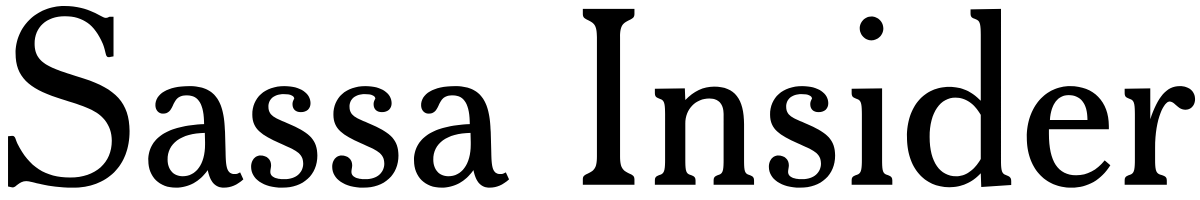Changing how you receive your SASSA R350 grant can sound complicated, especially if you’re not very comfortable with websites and online things.
Trust me, I felt the same way! But, I needed to receive my grant more conveniently, so I decided to switch to collecting it at Checkers.
I was surprised at how straightforward it was. I managed to change my SASSA payment method online without any major struggles.
Now, instead of waiting in long post office lines, I quickly pick up my grant whenever I’m doing my regular grocery shopping.
Want to know how I did it? Let me walk you through the process.
Important Things to Know:
- You can only change your payment method if your SASSA application is approved. Check your status here before starting this process.
- You’ll need an email address and phone number. If you don’t have these, you may need to ask a family member or friend for help, or visit your local SASSA office for assistance.
Step-By-Step Guide to Change Sassa R350 Payment Method to Checkers
1. Go to the SASSA website:
Type this address carefully into your internet browser: https://srd.sassa.gov.za
Or, search for “SASSA SRD website” on a search engine like Google
2. Find the ‘Change Payment Method‘ Section:
Look for a button or link that says something like “How do I change my payment method” or “Update Payment Details.
This might be in a small box, or in a list of options.
Take your time, and don’t click on anything else until you find it.
3. Click on the ‘Change Payment Method‘ Button:
This will take you to a new page.
4. Enter Your ID Number and Phone Number:
You will see boxes to type in your South African ID number.
Below that, there will be another box for your cell phone number. The website needs this to make sure it’s really you.
5. Wait for an SMS (Text Message):
Once you’ve entered your details, SASSA will send you a special code to your phone in a text message (SMS). This is for your security.
Look for a new text message on your phone. It will have a short code (a few numbers or letters).
6. Enter the Code from the SMS:
Go back to the SASSA website.
You should see a box to enter the code from the message. Type the code carefully, exactly as it appears in your text message.
7. Select ‘Checkers’ as Your New Payment Method:
You will see a list of different ways to get your SASSA money.
Look carefully for the option that says “Checkers” or has the Checkers store logo.
Click on the Checkers option.
8. Confirm Your Choice:
The website may ask you to confirm you want to change your payment method to Checkers.
Look for a button that says “Confirm” or “Yes“.
9. Check Your Success Message
You should see a message that your payment method has been changed successfully.
Write down or take a screenshot of any reference numbers in case you have questions later.
How to Collect Your SASSA R350 at Checkers:
- Wait for an SMS notification from SASSA when your grant is ready. The message will have a reference number.
- Go to your nearest Checkers store.
- Visit the Money Market counter inside the Checkers store.
- Give the cashier your South African ID document and the reference number from the SMS.
- Collect your R350 grant payment
Need More Help?
- Call the SASSA toll-free number: 0800 60 10 11
- Visit your nearest SASSA office