Trying to send money through Absa Cash Send but the recipient isn’t getting the SMS with the withdrawal code?
It happens!
But don’t worry, this guide will walk you through everything you need to do to get that money where it needs to be.
Before we dive in, you’ll need a few things:
- Your smartphone: Make sure it’s charged and ready to go.
- The Absa Mobile App: If you haven’t downloaded it already, you can find it on the App Store or Google Play. Pro Tip: Make sure you have the latest version for the smoothest experience.
- A stable internet connection: Resending the SMS requires an internet connection, so make sure you’re connected to Wi-Fi or have a strong data signal.
Alright, with those things ready, let’s get started!
1. Resending the Absa Cash Send SMS through the Mobile App:
- Open the Absa App: Find the Absa icon on your phone and tap on it to launch the application.
- Navigate to Beneficiaries: Once you’re in the app, locate the Menu icon (it usually looks like three horizontal lines or dots). This is often found at the top left corner of your screen. Tap on that icon to open the menu options.
- Find Cash Send: From the menu options, look for Beneficiaries. Selecting this will show you a list of people you’ve previously sent money to using Cash Send.
- Locate the Recipient: Under Beneficiaries, you should see an option for Cash Send. Here, you’ll find a record of all your Cash Send transactions. Find the name of the person you want to resend the withdrawal code to.
- Access Transaction History: Tap on History next to the recipient’s name. This will display a log of all your past Cash Send transactions to that specific person.
- Resend the Code: Find the specific transaction that’s showing as pending or causing issues. Now, tap on More next to that transaction. Finally, select Resend withdrawal code.
2. Double-Checking Before Resending:
Hold on a sec! Before you hit resend, here are two quick things to confirm:
- Double-check the phone number: Make sure you entered the correct recipient’s phone number when you initially sent the Cash Send. A typo here could be the reason they aren’t getting the SMS.
- Inform the recipient: It’s always a good idea to let the person you’re sending the money to know that you’re resending the withdrawal code. This way, they’re expecting the SMS and can check for it. You can give them a quick call or text to let them know.
3. Troubleshooting Tips:
If resending the SMS doesn’t work right away, don’t fret!
Here are some troubleshooting tips:
- Check for network issues: Sometimes, a weak internet connection or temporary mobile network problems can delay SMS delivery. Try again a little later when the network seems more stable.
- Restart your phone: A simple restart can often clear up minor glitches that might be preventing the SMS from coming through.
- Ask the recipient to check their phone: There’s a chance their phone might be switched off, out of range, or experiencing technical difficulties. They should also check their spam or junk folders in case the SMS got filtered there accidentally.
- Is the recipient’s inbox full? A full inbox can sometimes prevent new messages from coming in.
4. Still Stuck? Contact Absa Support:
If you’ve tried all the steps above and you’re still having trouble, it’s time to contact Absa’s customer support for further assistance.
They have a team of experts who can help you troubleshoot the issue and even resend the code for you if necessary.
Here’s how to contact Absa Support:
- Phone: You can call Absa’s customer service line at 0860 11 00 11.
- Social Media: Absa is also available on social media platforms like Twitter (@Absa) and Facebook (@AbsaBanking). You can send them a direct message explaining your situation.
- In-Branch: Visit your nearest Absa branch and speak to a customer service representative who can help you in person.
When contacting Absa Support, be prepared to provide them with details about the transaction, such as the recipient’s name, the amount sent, and the date of the transaction.
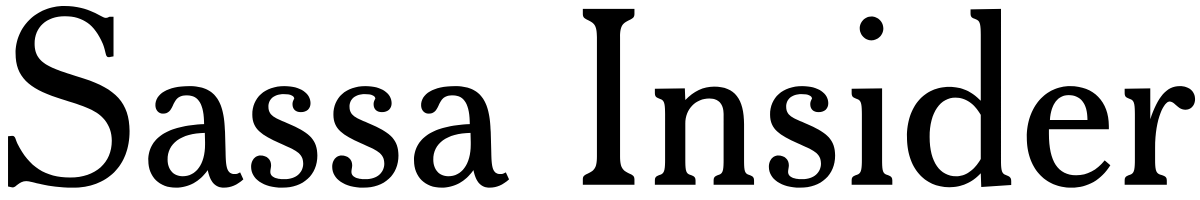

Someone sent me cashsend via chatwallet but i didn’t get an sms to access withdrawal
Someone send cash on me I didn’t receive the code from bank to withdraw what should do ?
Still waiting for my access co
de via SMS from absa cash send
I have applied for the 350 since March 2024 but no sms from sasa
Changing number
I want to change my number I don’t remember the old one
Srill haven’t received withdrawal number via SMS
I need cash send massage
What must I hv to if I didn’t get msg from bank for cash send
I lost my sim cart and i need to change it please help me
I want reseve money cash send i lost my sim
On sms
Someone applied for me so she is the one who receives the money so I want to block
I have not received may income im still waiting cz it says I’m diclined course of sources of income that I don’t know…
I need to change my banking details on srd 350 please help
I withdraw money from my Hollywood account on many still waiting for sms please help
I have a problem I have approved and date I didn’t get my money June to November 2023
I have called in the office to change my cellphone number,cause my old phone was stolen,but I still haven’t received any sms
I haven’t received my cash send
I’m mistakenly deleted my withdrawal code how can I retrieve it again?
Saturday afternoon the time is 15.40 they person sent me saba cash cent
I don’t know that persons name l wast helping him.