Keeping your contact details up-to-date with Sassa is crucial to ensure you receive all important notifications and updates about your Srd Grant.
This includes your phone number. If your phone number has changed, don’t worry!
Here’s a detailed guide to walk you through the process of changing your Sassa phone number online:
Before You Begin:
- Make sure you have your South African ID number and your Sassa Application ID (AppID) readily available.
- You’ll also need your new phone number.
- Remember, you can only update your contact details once every 24 hours.
Let’s get started!
1. Head to the Sassa website
In your web browser, go to the official Sassa website for the SRD Grant contact details update.
You can find this page by searching online for “Sassa SRD Update Contact Details”.
You can search for “SASSA website” or use this link: https://srd.sassa.gov.za/sc19/contact
2. Enter your ID and AppID
On the Sassa website, locate the fields for “ID Number” and “Application ID”.
Carefully enter your 13-digit South African ID number in the first field.
Then, enter your 6-digit Sassa Application ID (AppID) in the second field.
This AppID would have been provided by Sassa during your initial Srd Grant application or reapplication.
3. Verification Time
Once you’ve entered your ID and AppID, click the “Submit” button. The system will now verify your details.
4. New Phone Number Time
If the verification is successful, you’ll be directed to a new screen where you can enter your new phone number.
Double-check the number you enter to avoid any typos.
5. Reason for Change (Optional)
You may also see a section where you can provide a reason for changing your phone number.
While this is optional, it can be helpful for Sassa’s records.
6. Verification with One-Time Pin (OTP)
Sassa will then send a One-Time Pin (OTP) to your newly entered phone number.
This code is unique and will only be valid for a short period. Enter the OTP code in the designated field on the website.
7. Confirmation
Once you enter the correct OTP, your phone number will be successfully updated in the Sassa system.
You’ll likely see a confirmation message on the screen.
Congratulations! You’ve now successfully updated your Sassa phone number for your Srd Grant.
Sassa will use this new number for all future communication regarding your grant.
Additional Tips:
- Keep a copy of your confirmation message or screenshot it for your records.
- If you encounter any difficulties during the process, you can contact Sassa on their toll-free number: 0800 601 011.
- Remember to update your phone number with any other institutions that may need to contact you regarding your Srd Grant, such as your bank.
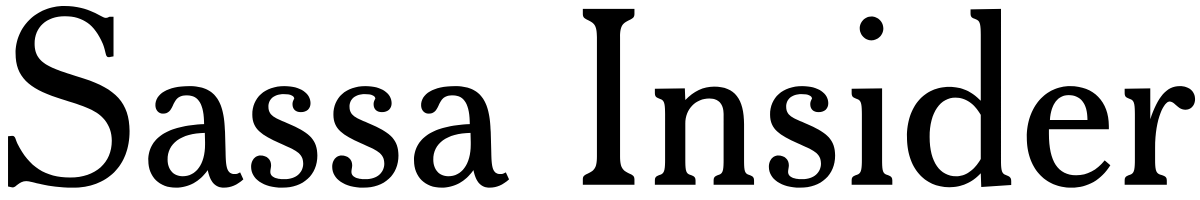

I want to change my contact
Yes
I want to change my phone number to 0603008775
Whatsapp 076 278 0171
I want to change my numbers plss whatsapp me on 0607274302
I want to change my number because I lost my phone number
Update my phone number
Whatsapp 0838702125
Hello ladies and gentlemen.ive been waiting so lon, I’ve changed my contact months ago.there nothing happens
I want to change my phone number ive lost my phone and simcard. My new no is 0785943960
Yes how to change phone number
Whatsapp 0838702125
My new number 0602564669
I want to change my number please
Hi my name is ayanda I lost my number please I need help.
I will like to use 0749657923
Hi my is lindiwe Morewanare I lost my number please I need help.
I like to use 0711919537
I i want to change my cellphone number to 0712686042
I want to change my phone number
0781554178
hey
please I need help to change my number for sassa 350f
I want to chance my contact
I want to change my number
I want to change my number
I’m in need of help please my phone numbers doesn’t exist anymore
I do need help on how to change my number because my Sim card is spam …please help me
Whatsapp 0838702125
I’ve lost my phone and I’m using a new nr please assist me to change my contact details
WhatsApp
0631123111
Hey
Please I need help to change my number for sassa 350
Whatsapp 0838702125
I want to change my number
0650535485
Good day sir I want to change my nr please help
Hi
Whatsapp 0838702125
Hi
Iwant to change my contract no
Whatsapp 0838702125
I want to change my number
Help Lost Number R350
1 VodAcom
2 MTN
3 cell c
4 Telkom
5 change number
Whatsapp 0838702125
Can you help me I lost my 350 number
Isn’t this a scam?
Mtn 0718039538
0789333739
WhatsApp 0631123111
I have otp
TEXT ON WHATSAPP 0838702125
0769574937
I want to change my phone number
I want to change my phone number
Whatsapp 0838702125
Yes I do
I want changed phone number
WhatsApp
0631123111
Whatsapp me 076 278 0171
WhatsApp
0631123111
Text me on WhatsApp 0631123111
I lost my phone
Inbox 076 278 0171
WhatsApp 0631123111
WhatsApp0661462733
Wecan I change my contact number of0711517329 to0632665029
0838702125 WHATSAPP
I want to change my cellphone number
WhatsApp
0631123111
Inbox me Via WhatsApp 0661462733
Whatsapp 0838702125
Hi Ngako I want to change my cellphone number to 0626001642
Inbox whatsapp 076 278 0171
Whatsapp 0838702125
I want to change my number phone
Inbox me Via WhatsApp 0661462733
Help Lost Number R350
1 VodAcom
2 MTN
3 cell c
4 Telkom
5 change number
Whatsapp 0838702125
I’m Mofokeng Modiehi
I need to change my number to this number
0683609937
I m chumani dunjwa i need to change my namber to this 0694632567
Help Lost Number R350
1 VodAcom
2 MTN
3 cell c
4 Telkom
5 change number
Whatsapp 0838702125
Please help
Whatsapp 0838702125
I want to change my contact
Whatsapp via 0838702125
I want to change my number
I want to change my contact number because I lost the number. To this number 083 416 3472
WhatsApp 0631123111
0774480496
Whatsapp 0838702125
I lost my sim card so want to change my srd number to a new one I have tried the link it says failed but my details are correct please help
Help Lost Number R350
1 VodAcom
2 MTN
3 cell c
4 Telkom
5 change number
Whatsapp
I want to change phone number on srd 370
0656574608
Whatsapp via 0838702125
I lost my phone, iwant to change my number
Help Lost Number R350
1 VodAcom
2 MTN
3 cell c
4 Telkom
5 change number
Whatsapp 0838702125
Change number
Hi want change my contact 0630343905
0633913062
Hi I want to change my phone number
I want to change my phone number because I lost my phone 0661100658
I want to change my number to 0721011552
Help Lost Number R350
1 VodAcom
2 MTN
3 cell c
4 Telkom
5 change number
Whatsapp 0838702125
08264820071/
0742533811
0642533811 is the number I want to change to the other number was stolen
Whatsapp 0838702125
I want to change my contact
Whatsapp 0838702125
Hi
I want to change my number to 0637088028
Can u help me to change my srd number
I want to change number
Help Lost Number R350
1 VodAcom
2 MTN
3 cell c
4 Telkom
5 change number
WHATSAPP 0838702125
0837263956
I want to change my fone number
Whatsapp 0838702125
I want to change my phone number it was 0734531471 to 060 356 7000
Help Lost Number R350
1 VodAcom
2 MTN
3 cell c
4 Telkom
5 change number
Whatsapp 0838702125
Please help me what are you charging the phone number plz what’s app me on 0718506634
Yes
I want to change my number
I want to change my contact details
I want to change my cellphone number
Do you be able to change your number
Yes
I want to change my number vm
Ewallet
Yes
I want to change my number
I want to change my number to 0635407020
I want to change my contact I lost my Sim cart
Yes
Hi am tsakani Lisbeth khosa I have problems with this 350 social grant. Is always on approve but am not getting payment now I changed the cell phone no it was 0739181016 now is 0836110298 I want to put new number to my 350 social grant. I hope you will help me
I want to change my number on my srd grant 350 I change the cell phone number it was 0732693384 I want to put a new number to my 350
I want to change number phone 0769574937
WhatsApp 0631123111
Hy
Want to change phone number
Whatsapp 076 278 0171
Whatsapp 0838702125
Whatsapp 0838702125
Help Lost Number R350
1 VodAcom
2 MTN
3 cell c
4 Telkom
5 change number
Whatsapp 0838702125
Help Lost Number R350
1 VodAcom
2 MTN
3 cell c
4 Telkom
5 change number
Whatsapp 0838702125
I want to change my numbers to 0782992618
Whatsapp 076 278 0171
Iwant to change my number
I want to change my number on my rsd grant 350
I want change my number
Whatsapp 076 278 0171
Ngifuna ukutshintsha number plz ngifuna uncedo
Whatsapp via 0838702125
Hey my name is Nishaat Lamara my 350 is pending so I want to change my number from 0793578441 to 0631872250 please I hope u can help me
Whatsapp 076 278 0171
I want to change number
Whatsapp 0838702125
want to change number
Whatsapp 0838702125
WhatsApp
0631123111
I need to change my number
Whatsapp 0838702125
I want to change my number on my rsd grant 350
Whatsapp 076 278 0171
076 278 0171 text me on whatsapp
Hi I’m Zenobia Edna Joseph.I want to change my number on my Srd 350 grant from 0684605773 to 0683686059
WhatsApp
0631123111
I wanna change my number
Whatsapp 076 278 0171
0699449935
Whatsapp 0838702125
I lost my phone number and the sim cider 2021 till now
Whatsapp 076 278 0171
WhatsApp 0631123111
I need to change my sassa phone number to a new one
Inbox me Via WhatsApp 0661462733
I want to change my phone number
Whatsapp 076 278 0171
Please guys can u help us to change phone numbers
WhatsApp 0631123111
Hi.
I want to change my number on the srd 350 because I lost the old one
Z.
I want to change foun number
Inbox me Via WhatsApp 0661462733
WhatsApp 0631123111
I am Ntombizanele Leti Tsomo,ID number 0511200990089 I have a problem to apply for my srd grand everytime I try said I am already active but I didn’t apply eversince I was turning 18 years ,,I need help my number is 0656556749
The corrupt sassa employees are playing fool of poor people,they are obviously paying themselves the R350 for those who lost their cell phone numbers,they are evil than Devil because they do this every months and are not scared of prison,they think every one is stupid,in 2020 they paid themselves and their dead family members,,in April 2022 they refused to pay us the R350 despite being registered and they said we were supposed to re-register for that month!they went on giving people wrong pay date,the most sad one was for the woman who borrowed money in Soweto and took a taxi to new town Johannesburg,but there was no money for us at pick-and-pay and not because of pick-n- pay ‘s fault but sassa’s,the pay date was on that very day and that’s why we were on the queue,the till slip responded,declined because there is no sufficient funds, the woman in question said I don’t have a taxi fair and I m beginning to feel hungry,she said this very sadly that I had to walk away from the queue heart broken,and these sassa thugs don’t give a damn about strangers but only for themselves and their families.The end of this month is going to be a full year since I last received my Grant,,they say we gonna call you,I phoned them several times and I lost count,they block the online system where one can change the number for him or her self,saying there is corruption if you change it on line!every sassa Grant recipient has a six digits number,therefore how can a stranger know some one else’s personal number?the answer is they can’t!only sassa employees can assist that fraudster and without the assistance to commit fraud from the employees of sassa he can’t,so its just a poor excuse to pay them selves.
I would like to change my cell phone number to this one 0604254340
Whatsapp 076 278 0171
I would like to change my sassa srd phone number.i haven’t receive my R350 ever since its started.it says srd is already active
I wanna change my srd contact number
WHATSAPP 076 278 0171
I want to change my number on my rsd grant 350 lost my phone
I want to change my number on the srd 370 Grant
Hi I am Lindelwa I have problem with 350 its say identity verification so I don’t know what to do coz I tried to fix everything but still nd it doesn’t show my status now
I want to change my number because i lost my phone
I want to change my contact bcz I’m not using those number anymore so plsss what can I do help
I’ve lost my phone numbers that i have registered on my R350 grant and im using new numbers. I want to change to my new number
Whatsapp 076 278 0171
I want to change my sassa srd grant number
HI I WANT TO CHANGE MY PHONE NUMBER,I LOST MY PHONE
I want to change my contact to 063 8695925
Whatsapp 0838702125
Hi I’m Morine,I tried to apply Social Grant for my niece but it seems like someone already applied for her or used her Identity Number…… can you assist please
I want to change my phone number but I lost the sim card I applied with
Help Lost Number R350
1 VodAcom
2 MTN
3 cell c
4 Telkom
5 change number
Whatsapp 0838702125
I’ve lost my phone number that I was registered on srd R350 grant so I want to change into my new number
Help Lost Number R350
1 VodAcom
2 MTN
3 cell c
4 Telkom
5 change number
Whatsapp 0838702125
Hi i lost my old phone due to robbery just wanted to find help i do have money that’s aproved by sassa but cant do anything due to my lost number and i cant remember anymore
I want to change my number because I lost my phone the new number is 0768863295
I wants to change my number plz
I want to change my cellphone number
Help Lost Number R350
1 VodAcom
2 MTN
3 cell c
4 Telkom
5 change number
Whatsapp 0838702125
I want to change the phone number if I tried here it failed so i don’t know what to do,I even called they says they will sed me the link but nothing please help
Iwant to change my to 0748210901
Whatsapp 0838702125
I want to change my number 0631305481
Whatsapp 0838702125
I want to change my srd R350 numbers because I lost my phone
Help Lost Number R350
1 VodAcom
2 MTN
3 cell c
4 Telkom
5 change number
WHATSAPP 0838702125
5
Inbox me Via WhatsApp 0661462733
I forgot the number phone that I used on my account so now I want to use another number phone
0699449935
I lost my sim card
Whatsapp 0838702125
Hi i want to change my number bt its failed, I dont know what to do
Hy I want to change my number
I want to change my phone number on srd.
Help Lost Number R350
1 VodAcom
2 MTN
3 cell c
4 Telkom
5 change number
WHATSAPP 0838702125
I want to change my phone numbers
Help Lost Number R350
1 VodAcom
2 MTN
3 cell c
4 Telkom
5 change number
WHATSAPP 0838702125
Hi i want to change my number
Whatsapp 0838702125
Wecan I change my contact number of0711517329 to0632665029
Whatsapp 0838702125
I want to change my phone number .it’s been 6months not receiving message for r350
Please whatsapp :0722204725
5
I need to change my old number cz my SIM card lost
WHATSAPP 0838702125
hi can you change my number to 0680957077 lost that sim card
Whatsapp 0838702125
I want to change my number
Whatsapp this numbee for help
Lost sim card
Chabger number
Whatsapp 0838702125
Whatsapp
I want to change my number to 0728739841
Whatsapp 0838702125
Please I want to change my number
Whatsapp me on this number…0723226781
Help Lost Number R350
1 VodAcom
2 MTN
3 cell c
4 Telkom
5 change number
Whatsapp 0838702125
I want to change no i lost my foun my old no is 0662896350 my new one is 0730141379
I want to change my phone number 0657235885
Whatsapp 0838702125
Whatsapp
Can you please help me change my phone number .. because I lost my sim card and I don’t remember my old number… You can WhatsApp me on 0822509967
Whatsappp this number for help
0783625232
Lost sim card
Changer numbee
Change bank
My sim was damaged .so i want to change phone number please
0780047457 to 0646217508
Iwant to change my number to 0716609267 I lost that sim card
I want to change my number to 0716609267 I lost simcard
Whatsapp 0838702125
I want to change my number
Whatsapp 0838702125
hi can you please assist me on changing number i lost it
Whatsapp 0838702125
My sim was damaged.so I want to change phone numbers plz 0632207698 to this number 0730939965
Whatsapp
Whatsapp 0838702125
Hii mam i want to change my numbers from this number 0719267189 to 0738758933
Help Lost Number R350
1 VodAcom
2 MTN
3 cell c
4 Telkom
5 change number
Whatsapp 0838702125
I lost my srd 350long time ago so it give me a problem when it comes to change number phone so I need your help
I beg sassa employees to consider my problem,at so many times phone them change my phone number.They play me fool said she’ll sent me sms or phone me.Is been two years now.help me?.
Whatsapp 0838702125
I lost my sim card long time ago and I did apply for the srd grant now I need to change my number which is 069 549 1026 to 068 761 4632
You can WhatsApp me on this number 068 761 4632
Change my number,because my simcard was damaged
Help Lost Number R350
1 VodAcom
2 MTN
3 cell c
4 Telkom
5 change number
Whatsapp 0838702125
Hi want to change my phone number it is no 8months please help me my new number is 0743306946
Help Lost Number R350
1 VodAcom
2 MTN
3 cell c
4 Telkom
5 change number
Whatsapp 0838702125
I need to change my cell phone number
Help Lost Number R350
1 VodAcom
2 MTN
3 cell c
4 Telkom
5 change number
Whatsapp 0838702125
Lost the sim card and wanna change those old numbers.
I lost my simcard so I want change my number
Help Lost Number R350
1 VodAcom
2 MTN
3 cell c
4 Telkom
5 change number
Whatsapp 0838702125
Yes plz help
I’m using my mother’s number so they giving me a problem
Ilost my number that i was using so i want tochange the number that i have been uapplied in myR 370
I want to change my number 0764108079 to use0711702805 i lost the phonebthnx
Someone stole my phone so I don’t know how to get my Grant can u please help me reapply please
I have not yet received the grant but it says it’s already active
I lost my son car50t d 2021 since then I’d never pay for my sassa grants 350 so I want to change my number
I want to change my cellphone number to 0712686042
Help Lost Number R350
1 VodAcom
2 MTN
3 cell c
4 Telkom
5 change number
Whatsapp 0838702125
Hi I want to change the old number to my new number I lost my phone
Help Lost Number R350
1 VodAcom
2 MTN
3 cell c
4 Telkom
5 change number
Whatsapp 0838702125
I want to change my number to another number ilost my phone
Help Lost Number R350
1 VodAcom
2 MTN
3 cell c
4 Telkom
5 change number
Whatsapp 0838702125
Change number
Hi i want to change my number i lost my phone number
Help Lost Number R350
1 VodAcom
2 MTN
3 cell c
4 Telkom
5 change number
Whatsapp 0838702125
Lost my old sim card I want to change number
Would you please help me to change my application cell number because my cellphone was stolen
Help Lost Number R350
1 VodAcom
2 MTN
3 cell c
4 Telkom
5 change number
Whatsapp 0838702125
1
Telcom
I need to change my phone number from 0693458508 the reason being stolen phone
19:00 on 22 July 2024
Hy please help me I want to change number
I lost my SIM card,I want to change number
I need to change my number I lost my phone for the OTP
Nobody will respond sassa employees think they own the country.how can people wait a year to change numbers then u call the toll-free number for them to tell u what u read on their website how stupid is that.Nobody ever answer the head office number.they will help u only if they know u mxm
I want to change my cell phone number
Hy i can’t get my R350 ever since iApply on and i want to change my number
The are people that are destroying my ID So I Want To change a cell phone number
Change my phone number
Help Lost Number R350
1 VodAcom
2 MTN
3 cell c
4 Telkom
5 change number
Whatsapp 0838702125
I want change my number to new one
I want to change my sassa nunber
I want to change my phone number
Help Lost Number R350
1 VodAcom
2 MTN
3 cell c
4 Telkom
5 change number
Whatsapp 0838702125
I don’t know what to do without you to get this money and my children also eat from the money thank you for your time and help
Hi lost my sim card I want to change phone number to 066 353 3148
Help Lost Number R350
1 VodAcom
2 MTN
3 cell c
4 Telkom
5 change number
Whatsapp 0838702125
Lost m
y number Ichange now I’m waiting to long
Help Lost Number R350
1 VodAcom
2 MTN
3 cell c
4 Telkom
5 change number
Whatsapp 0838702125
I want change cell phone number because it was lost
Help Lost Number R350
1 VodAcom
2 MTN
3 cell c
4 Telkom
5 change number
Whatsapp 0838702125
How can I change my phone number from 071 258 8340 to 063 009 3747
I want to change my phone number I don’t understand what can I start to change my phone number so pls help me
If you have any ideas please help me within this my phone number is 0665264635
I want to change my number because it’s lost
I Want To Change Cell phone because It Was Lost
I want to change my phone number because it doesn’t work anymore
I want to change my phone number because it doesn’t work anymore
My phn was stolen which included my second sim which I used to collect my covid grant…..thank you.
Patiently waiting
Hello I need help to change my old number sassarsd grant 370
I need help to change my old number
I lost my previous number
Want to change my number to this number 0665986059
My number is 0843043558
Hi I went on website my application I’d don’t match
I want change cell phone number because it was lost
I lost my phone number and I can’t do simswap
Nice Article! If you want to watch and download amazing movie then visit The Zoroto!
Llost registration number for sassa grant
want to know my application ID. Someone else applied on my behalf and I don’t know the person or his/her Cellphone nr.