Last month my R370 grant application was rejected with the dreaded “UIF Registered” status.
I knew I wasn’t receiving unemployment benefits, so what was going on?
After some digging, I discovered that SASSA sometimes gets this wrong. But don’t panic!
I learned how to appeal this decision, gathering the right documents and presenting my case clearly.
It took a bit of patience, but eventually, I got the “UIF Registered” status removed and received my much-needed grant.
Let me show you how I won this.
Step-by-Step Guide to Resolve the R370 “UIF Registered” Problem
1. Understanding the Problem
The “UIF Registered” status on your SASSA R370 application means that the South African Social Security Agency (SASSA) believes you’re either currently receiving or have recently received benefits from the Unemployment Insurance Fund (UIF).
Why it’s an issue: You cannot get the R370 grant if you’re receiving other forms of government financial assistance, including UIF.
2. Gather Your Evidence
Bank Statements: Collect your bank statements for the past 6 months. These will prove whether you’ve received UIF payments or not.
Payslips (if applicable): If you’ve started a new job, gather your recent payslips to demonstrate you have another source of income.
Termination Letter (if applicable): If you were receiving UIF and it has ended, obtain a letter from the Department of Labour confirming this.
Go to the Department of Employment and Labour’s UIF website (https://ufiling.labour.gov.za/uif).
Log in or create an account: If you don’t have one, you’ll need to register.
Check your status: Look for information on whether you’re currently receiving UIF benefits.
If your status is inactive, you can proceed.
4. Submit an Appeal
- SASSA Website: Visit the official SASSA website (https://srd.sassa.gov.za).
- Log in: Use your ID number and the phone number you used when applying for the R370 grant.
- Find the appeal section: Navigate to the part of the site that deals with application reconsideration or appeals.
- Submit your appeal: Clearly explain your situation. State that you believe the “UIF Registered” status is incorrect and provide the following:
- Bank statements: As proof you haven’t received UIF payments recently.
- Payslips or termination letter (if relevant): To further prove your case.
- Wait for a response: SASSA will review your appeal. This may take some time, so be patient.
Important Tips
Accurate Information: Double-check all information you provide in your appeal. Any mistakes can cause delays.
Keep Records: Save copies of all documents you submit, as well as any communication you have with SASSA.
Contact SASSA: If you have any questions or concerns, don’t hesitate to call the SASSA helpline.
Alternative Solutions:
Visit a SASSA office: If you have trouble with the online process, you can visit your nearest SASSA office in person. Be sure to bring all your documents with you.
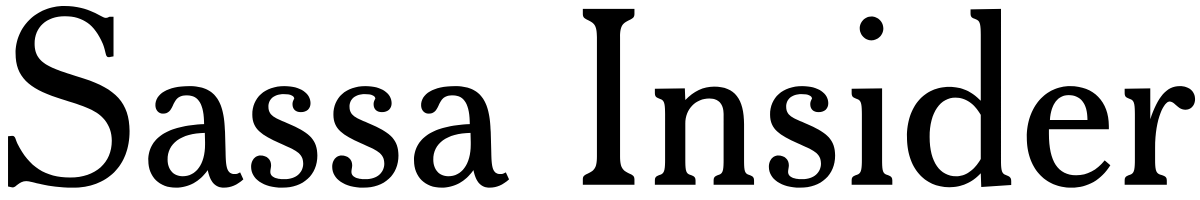

I was working at certain school,so our contract came to and end, I ve got 7000,00 at my account for UIF, since last year until nw I ve got nothing in my account
I was working before,so our contract came to ended on June 2023 I didn’t get any money from Uif because my contract was too short working only 1month