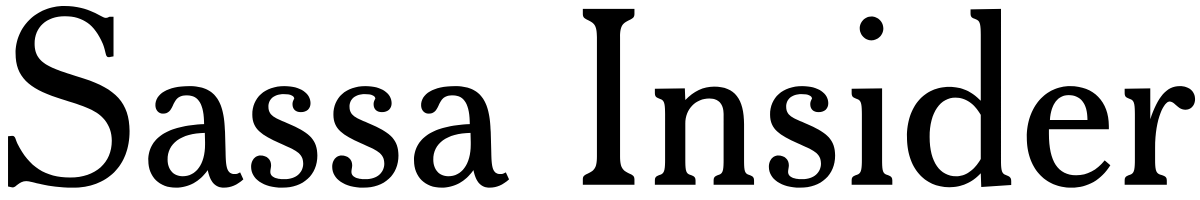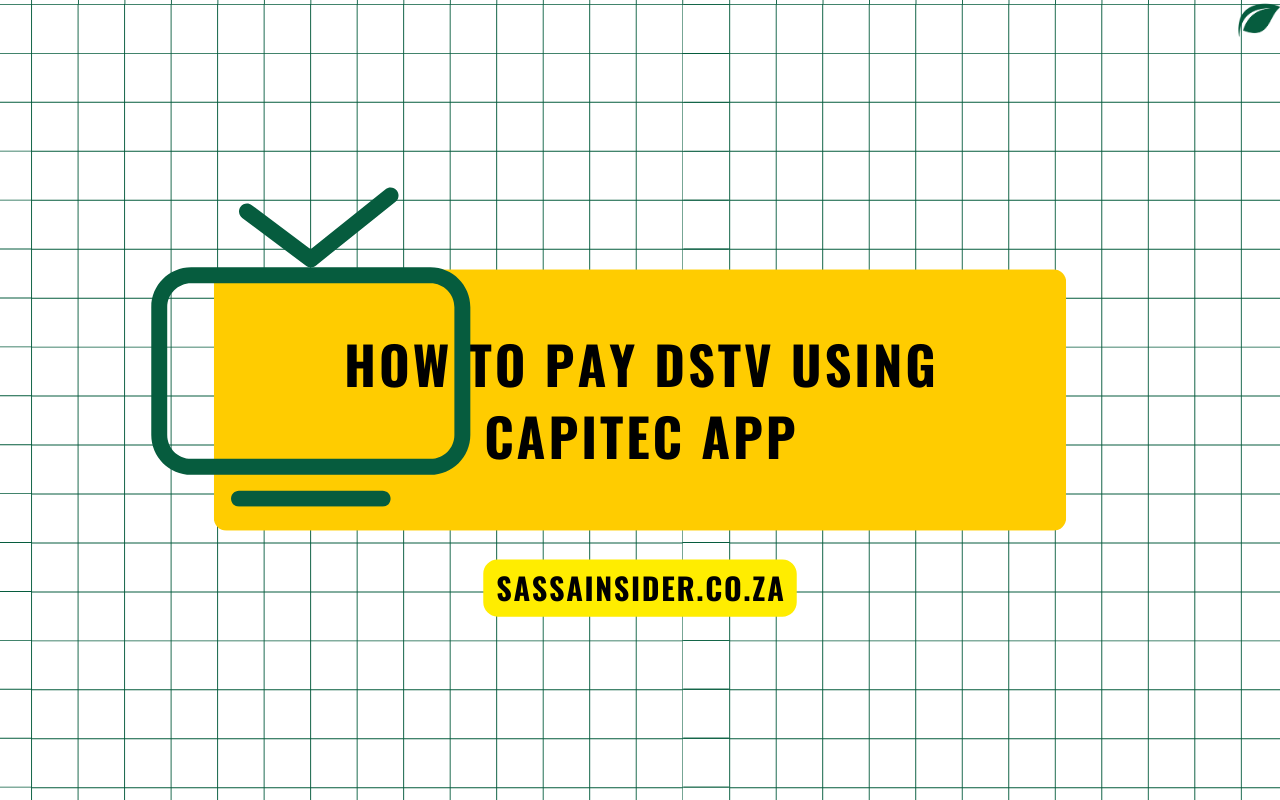Here’s a detailed guide on how to settle your DStv bill using the Capitec app.
It’s a quick and easy process that only takes a few minutes!
Before you begin:
- Make sure you have the Capitec Banking app downloaded on your phone and that you’re registered for internet banking.
- You’ll need your DStv account number handy. This can be found on your latest bill, on the DStv website, or on the MyDStv app.
Let’s get started!
- Open the Capitec Banking app and log in using your username and password (or fingerprint/Face ID if enabled).
- Tap on “Transact” on the main screen. This will take you to the section where you can make payments.
- Select “Payments”. You’ll see a list of different billers you can pay.
- Here’s the important part: Since DStv isn’t pre-listed, you’ll need to add them as a beneficiary. Look for the “Add Beneficiary” button at the bottom of the screen and tap on it.
- When adding a beneficiary, choose “Capitec-registered”. This means you’re adding a company that uses Capitec’s system for bill payments.
- In the search bar, type in “DStv”.
- Choose the correct DStv account type: There might be two options – “Box Office DStv” or “Multichoice DStv”. Select the one that matches your specific DStv account.
- Now, enter your DStv account number in the designated field. Double-check the number to ensure it’s correct.
- Once you’ve entered the details, tap “Next” to proceed.
- Enter the payment amount: This could be the outstanding balance on your account, or a specific amount you want to prepay.
- Review all the information carefully, including the DStv account number and payment amount. If everything looks good, tap “Pay” to confirm the payment.
- Finally, you’ll be prompted to enter your secret Remote PIN for security purposes. This is the same PIN you use to access certain features on your DStv decoder.
That’s it! You’ve successfully paid your DStv bill using the Capitec app.
You should receive a confirmation notification from both Capitec and DStv (depending on their notification settings).
Here are some additional tips to keep in mind:
- Payments usually reflect instantly on your DStv account, but it can take up to a few hours in rare cases.
- If you’re unsure about your DStv account number, you can check it on the MyDStv app, website, or your latest bill.
- For any questions or issues with the Capitec app or payment process, you can contact Capitec directly through their app or website.