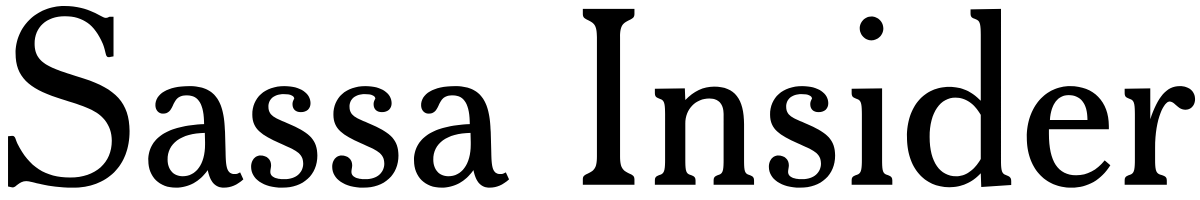I always use my SASSA card for just about everything, buying airtime with it is like a no-brainer.
But, like many of you, I wasn’t exactly tech-savvy when I first started.
Trust me, the struggle was real! Figuring out apps, PINs, and card details felt like a whole new language.
That’s why I’m sharing my experience – a simple, step-by-step guide on how to buy airtime with your SASSA card.
Whether you’re topping up your phone or a loved one’s, I’ll guide you through it.
Before You Start:
Check Your Card: Not all SASSA cards are the same. Make sure yours is linked to a bank account (like FNB, Absa, Standard Bank, etc.).
You’ll need this to use a banking app.
Have Your Phone Ready: You’ll need the phone number you want to top up with airtime.
Find a Good Signal: A strong internet connection is important for the banking app to work smoothly.
Step-By-Step Guide to Buy Airtime with Your Sassa Card
Step 1: Download the Right App
Look for the app that matches your bank on your phone’s app store. It’s usually free.
Examples: FNB App, Absa Banking App, Standard Bank App, etc.
Download and Install: Tap the “Get” or “Install” button and wait for the app to download and install.
Step 2: Get Your App Ready
Open the App: Look for the app’s icon on your phone’s screen and tap it to open.
Register or Log In:
If it’s your first time: Follow the steps to create an account. You’ll need your SASSA card details.
If you already have an account: Enter your username and password.
Step 3: Connect Your SASSA Card
Find the Right Spot: Look for a menu option in the app that says “Card Management,” “Link Account,” or something similar.
Enter Your Card Details:
Card Number: The long number on the front of your SASSA card.
CVV: The three-digit number on the back of your card.
Expiry Date: Also found on the front of your card.
Step 4: Find the Airtime Buying Option
Look for Clues: The app might say “Buy Airtime,” “Recharge,” or have a picture of a phone.
Search is Your Friend: If you can’t find it, use the app’s search bar and type “airtime.”
Step 5: Choose Your Airtime Amount
Pick a Package: The app might show you different options with set amounts of airtime.
Enter Your Own Amount: If you want a specific amount, there’s usually a place to type it in.
You can usually buy from R10 up to R500.
Double-check the Number: Make sure you’re buying airtime for the correct phone number!
Step 6: Pay Up
Confirm Everything: Look over the amount of airtime and the phone number to make sure it’s all right.
Enter Your PIN: This is the secret number you use for your SASSA card.
If the app asks for a different PIN, it’s the one you use for the app itself.
Wait for Confirmation: You’ll usually get a message saying the airtime was bought.
Step 7: Enjoy Your Airtime!
Check Your Balance: Dial a special code on your phone to see your new airtime.
The code is different for each phone company:
- Vodacom: *131#
- MTN: *141#
- Cell C: *149#
- Telkom: *130#
Important Tips:
Save Your Login: Most apps let you save your username and password, so you don’t have to type them in every time.
Ask for Help: If you get stuck, ask a friend, family member, or someone at your bank to help you.
Watch Out for Scams: Never give your PIN to anyone who calls or messages you asking for it.
Banks will never ask you for your PIN like that.