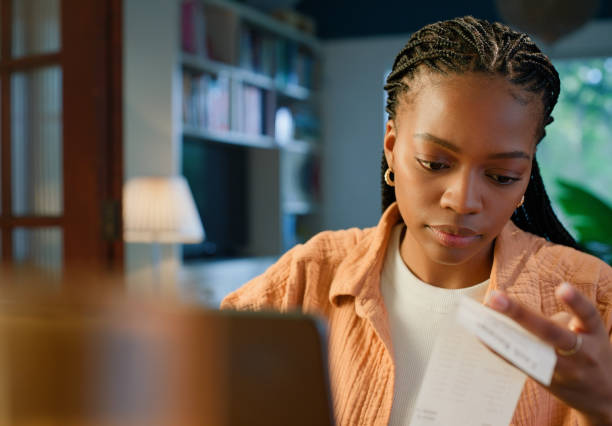I’ve been receiving the SASSA grant for a few months now, and it’s been a much-needed lifeline.
Initially, I opted for cash collection, but it always meant time spent in line and the worry of carrying the money home.
So, I decided it was time to change how I received my grant.
Changing to direct deposit into my bank account seemed the safest and most convenient way.
The SASSA website looked very official, but I’ll be honest, navigating it felt a bit overwhelming at first.
Still, I was committed! I wanted to share my experience, hoping it might help others who are considering this switch.
How To Submit Banking Details To Sassa
1. Visit the Sassa SRD Website:
Open your internet browser and type “srd.sassa.gov.za” in the address bar.
This is the official website of the South African Social Security Agency (Sassa) and the one you need to access.
2. Find the “Change Banking Details” Section:
Once the website loads, scroll down the page until you find a section called “How do I change my banking details?”.
It might be located on the right side of the page or directly below the information about the SRD grant.
3. Enter Your ID Number:
In the designated field, carefully enter your South African ID number. This is the 13-digit number printed on your green ID book or smart ID card.
Double-check the number before proceeding to ensure accuracy.
4. Receive Your Secure Link:
After entering your ID number, click the “Submit” button.
If the ID is recognized, you’ll receive an SMS (text message) on the mobile phone number you used during your SRD application.
This message will contain a secure link specifically for updating your banking details.
5. Open the Secure Link in Your SMS:
Do not share this link with anyone, as it provides access to your personal information.
Open the SMS on your mobile phone and tap on the secure link.
This will take you to a dedicated page on the Sassa website.
6. Update Your Banking Details:
Here’s where you’ll provide your updated banking information. Make sure you have your bank account details readily available, such as:
- Bank Name: The name of the bank where you hold your account (e.g., ABSA, Standard Bank, etc.)
- Account Number: The unique number associated with your bank account
- Branch Code: The code assigned to the branch where your account is held (if applicable)
- Account Type: Specify your account type (e.g., savings, checking)
7. Double-Check and Submit:
Once you’ve entered all the details, carefully review them for any typos or errors.
Even a minor mistake can delay your grant payments.
Once you’re confident everything is correct, click the “Submit” button to update your information.
8. Confirmation and Important Reminders:
You should receive a confirmation message on your phone or see a confirmation message on the website acknowledging your successful update.
Sassa will never ask for your banking details via phone calls, SMS, or email.
If you receive any suspicious communication claiming to be from Sassa, do not respond and report it to the official channels.
How To Change Banking Details On Sassa
Here’s what you’ll need:
- Your South African ID number or asylum seeker file number/special permit holder passport number (depending on your situation)
- Your registered cellphone number
- Your new bank account details:
- Bank name
- Account number
- Branch code
- Account holder name (make sure it matches your ID exactly)
- A pen and paper (optional) to note down important information
Now, let’s get started!
1. Visit the Official Sassa Website:
Open your internet browser and head to the official Sassa SRD website: https://srd.sassa.gov.za/.
This is the same website you used to apply for your grant or check your application status.
2. Find the “Banking Details Update” Section:
Once you’re on the website, take a look around.
The “Banking Details Update” option might be displayed prominently on the homepage, or it might be tucked away under a menu or a separate tab.
Don’t hesitate to spend a little time exploring the website until you find it.
3. Provide Your Personal Information:
When you locate the “Banking Details Update” section, you’ll be asked to enter some personal information.
This is to verify your identity and ensure you’re authorized to make changes. Here’s what to do:
- South African ID Holders: Enter your South African ID number.
- Asylum Seekers and Special Permit Holders: Enter your asylum seeker file number or special permit holder passport number, followed by your registered cellphone number.
4. Receive and Use the Secure Link:
Once you submit your information, keep an eye on your phone.
You’ll receive a text message (SMS) containing a unique and secure link.
This link is specific to you and shouldn’t be shared with anyone.
Click on the link in the SMS to proceed.
5. Follow the Instructions on the Secure Link:
The secure link will take you to a dedicated page where you can update your banking details.
Follow the instructions carefully, entering your new bank details accurately.
Here are some crucial things to remember during this step:
- Double-check all information: Make sure your bank account number, branch code, and account holder name are entered correctly. Even a single typo can cause delays or issues with receiving your grant payments.
- Take your time: Don’t rush through this step. Read carefully and ensure everything is accurate before proceeding.
6. Verify and Submit:
Once you’ve entered your new bank details and reviewed them for accuracy, click the “Submit” or “Update” button.
This will finalize the changes.
7. Confirmation:
After submitting your updated details, you should receive a confirmation message on the screen.
This message serves as proof that your banking information has been successfully updated.
It’s a good idea to take a screenshot of this confirmation or note down the reference number for future reference, just in case.
Additional Tips:
- Keep your registered cellphone number active: This is the number Sassa will use to send you the secure link and any important updates.
- Be patient: Processing times can vary, so allow a few days for the changes to reflect in the system.
- Contact Sassa for help: If you encounter any difficulties during the process, don’t hesitate to contact Sassa for assistance. You can reach them through their toll-free number: 0800 60 1011.