I’ve heard whispers about checking my SASSA balance with a simple code, *130*.
Being the curious type, I decided to give it a try. After punching in the numbers and hitting call, I eagerly awaited my balance details. T
o my surprise, nothing happened. A little digging later, I realized 130 is actually for Cell C services, not SASSA. Lesson learned – always double-check those codes!
So, what’s the right way to check your SASSA balance? Let’s dive in and explore the options that actually work.
How to Check Your Sassa Balance the Right Way
To be clear, the USSD code *130* is NOT used to check your SASSA balance. It is associated with Cell C mobile services and is not related to SASSA in any way.
Here is how you can check your SASSA balance using real working methods:
1. Check Sassa Balance Using USSD
- Open your phone’s dialer: This is the app you use to make regular calls.
- Dial the USSD code: Type in either of these codes:
*120*3210#*120*69277#(Both codes work, so you can choose either one.)
- Press the call button: Your phone will make a short, free call.
- Follow the instructions: You’ll see a menu on your screen. Usually, it looks like this:
- Option 1: Balance enquiry
- Option 2: … (other options)
- Choose option 1: This is usually done by typing the number ‘1’ and pressing ‘send’ or ‘call’.
- Enter your ID number: Type your South African ID number and press ‘send’ or ‘call’.
- Wait for the response: Your SASSA balance will be displayed on your screen, or you might receive it in an SMS message.
2. Check Sassa Balance Using Whats App
- Open WhatsApp: Launch the WhatsApp app on your phone.
- Start a new chat: Tap the icon that usually looks like a speech bubble or a pencil to create a new conversation.
- Add SASSA’s number: Type in the number 082 046 8553 and save it as “SASSA” (or whatever name you like).
- Send “SASSA”: Type the word “SASSA” in the chat window and send it as a message.
- Reply with “Status”: The SASSA WhatsApp bot will reply with a few options. Choose and send “Status”.
- Confirm if you have a reference number: The bot will ask if you have a reference number.
- If you have it, reply “Yes”.
- If you don’t, follow the instructions given by the bot.
- Enter details:
- If you replied “Yes” in the previous step, enter your reference number and the phone number you used when applying for the SASSA grant.
- If you don’t have a reference number, follow the alternative steps provided by the bot.
- Wait for the response: The SASSA bot will process your request and send you your balance information.
3. Check Sassa Balance Online via Sassa Website
- Go to the SASSA website: Open your web browser (like Google Chrome, Safari, or Firefox) and type in this address: https://services.sassa.gov.za/
- Register or log in:
- If you haven’t used the website before, click on “Register a New Account” and follow the instructions to create a profile. You’ll need your ID number and phone number.
- If you already have an account, click on “Client Login” and enter your details.
- Access your profile: Once you’re logged in, you’ll usually see a menu or dashboard.
- Look for “My Grants” or “Balance Enquiry”: The exact wording might be slightly different, but look for an option that lets you view details about your SASSA grant(s).
- Select your grant: If you receive more than one type of grant, choose the one you want to check the balance for.
- View your balance: Your current balance should be displayed on the screen. It might show you recent payments and any upcoming payment dates too.
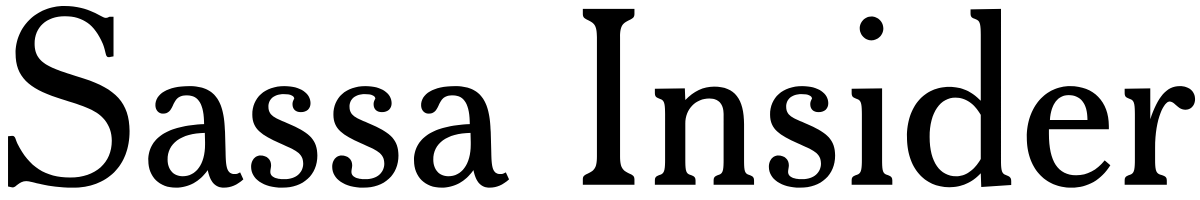

Hi I didn’t get my Srd grant as from May 2022 ,I don’t know what’s happening always declined but I’m not working anymore but before May I got it.I always make an appeal no response it says that pending untill now ,I need answers please