Phew! Just got done updating my SASSA banking details for the June SRD R370 payment.
Let me tell you, I was a bit worried at first. Websites can be confusing, but this one actually wasn’t too bad.
I wanted to share my experience in case you want to change your Sassa banking details.
It took some time to find the right section, but after that, it was a breeze!
I’ll break down the whole process step-by-step to ensure your June funds land safely in your new account!
Before We Begin: Gather Your Supplies
- Your South African ID Number: This is the same ID you used when you first applied for the SRD grant.
- Your Registered Mobile Phone: Make sure you have access to the phone number you linked to your grant application. You’ll be receiving a verification code there.
Step-By-Step Guide To Change Your Sassa SRD R370 Banking Details For June 2024
1. Visit the SASSA SRD Website
Open your internet browser (like Google Chrome, Mozilla Firefox, etc.) and head over to the official SASSA SRD website.
Here’s the web address to save you time: https://srd.sassa.gov.za/.
2. Find the “Change Banking Details” Section
The SASSA website can have a lot of information, so don’t get discouraged!
Look around for a section titled “Update My Details” or “Change Banking Details.”
It might be under “Frequently Asked Questions” or towards the bottom of the webpage.
3. Enter Your South African ID Number
You’ll see a box asking for your ID number. Type it in carefully, double-checking each digit to avoid any mistakes.
4. Keep an Eye on Your Phone for the SMS
Once you’ve entered your ID and clicked “Submit” or “Continue,” SASSA will send a verification code via SMS (text message) to the mobile phone number registered with your grant.
5. Open the SMS and Click the Link
Your phone will receive a text message with a special link.
This link will take you to a secure page where you can update your banking information.
Don’t click on any links from unknown numbers; make sure it’s from SASSA.
6. Time to Update Your Bank Info!
The secure page will have clear instructions on how to enter your new bank details.
Here’s what you’ll typically need:
- Bank Account Number: This is the unique number assigned to your bank account where you want to receive your grant payment.
- Account Type: Specify if it’s a savings or current account.
- Bank Name: Select the bank where you hold the account.
7. Double-Check Everything Before Submitting
Take a moment to carefully review all the information you’ve entered.
Make sure your account number, type, and bank name are all correct.
Typos can cause delays in receiving your grant.
8. Confirmation Time!
Once you’re confident everything is accurate, click the “Submit” or “Confirm” button.
SASSA will now process your update.
9. Wait for Confirmation
It might take a few days for SASSA to verify your new bank details.
You’ll receive an SMS or notification on the website when the change is complete.
Patience is key here!
Important Reminders:
- Double, Double Check Your Account Ownership: The SASSA SRD grant can only be deposited into an account that is registered in your name. You cannot use someone else’s account to receive the funds.
- No Fixed Payment Dates: The SASSA SRD grant payment dates can vary each month. There’s no set schedule, so keep an eye on your new bank account after the update is confirmed to see when the June SRD R370 payment arrives.
- Contact SASSA if Needed: If you encounter any problems while updating your banking details, or have any questions about the process, don’t hesitate to contact SASSA directly. They have various support channels available to assist you.

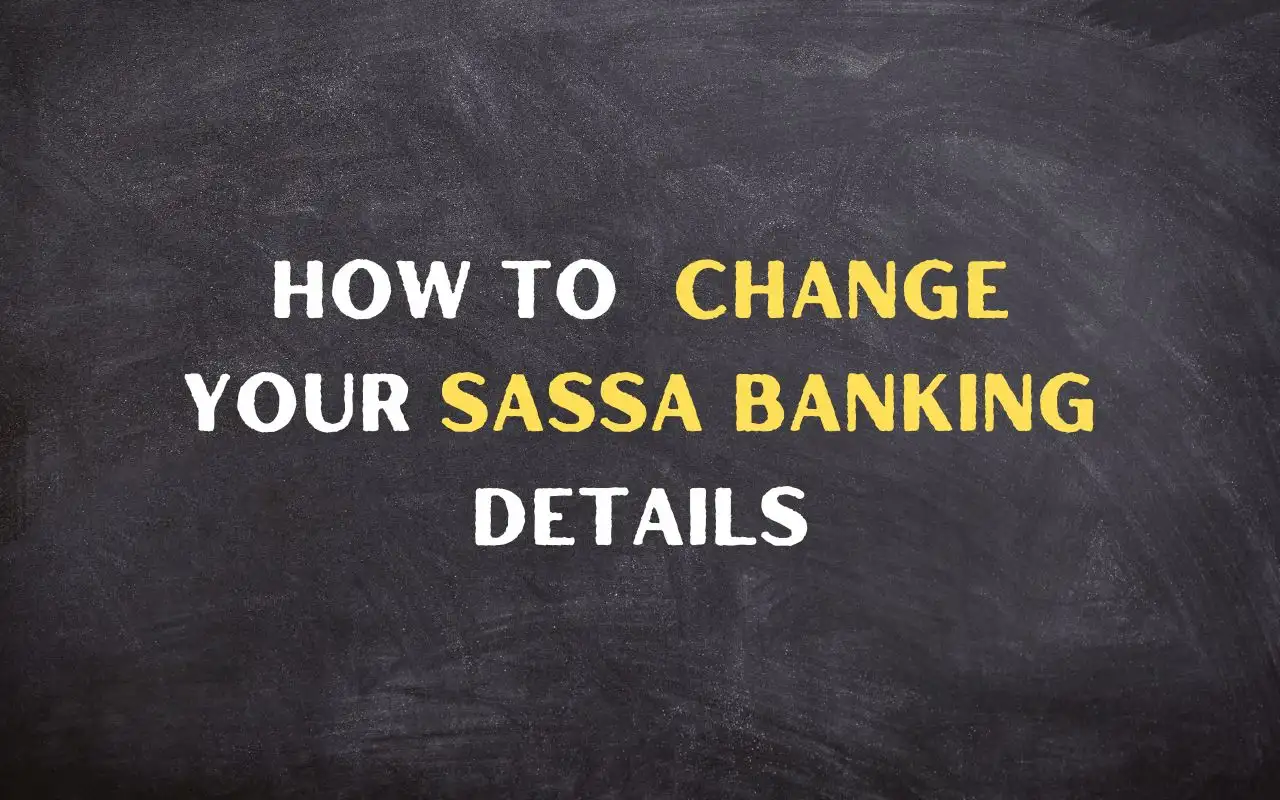
I want to link my application with my bank account but I’m struggling. Help me