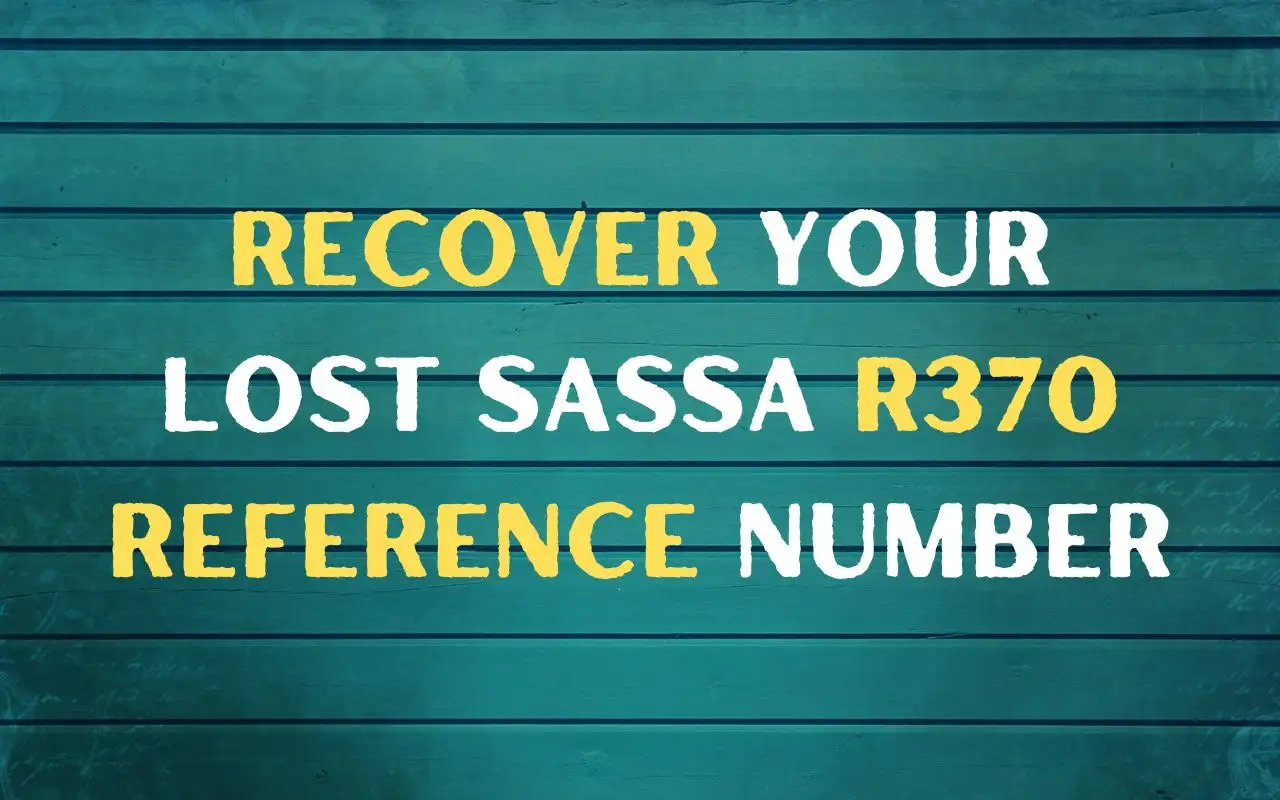I know how frustrating it is to lose your SASSA reference number.
You need that number for basically anything you need to do with your grant application!
The good news is that finding it is easier than you might think.
There are actually a few different ways to retrieve your reference number, and I’m going to walk you through each one.
Whether you prefer checking online, using your phone, or even just making a quick call.
I’ll give you clear, step-by-step instructions on how to rescue that lost reference number without any hassle.
Method 1: Recover Your Lost R370 Reference Number Online
Steps:
- Open your web browser: This is the program you use to access the internet, like Google Chrome, Firefox, or Safari.
- Go to the SASSA website: In the address bar at the top of your browser, type “https://srd.sassa.gov.za/sc19/status“ and press Enter. This will take you to the SASSA SRD Grant Status Check page.
- Enter your ID number: Look for the field labeled “South African ID Number”. Carefully type in your 13-digit South African ID card number without any spaces or hyphens.
- Enter your phone number: Find the field labeled “Cell Phone Number”. Enter the same phone number you used when you applied for your SASSA R370 grant.
- Click “Submit”: Once you’ve entered all the information correctly, click the “Submit” button at the bottom of the page.
Here’s what happens next:
- The website will process your information and display your application details on the screen.
- Look for your reference number: It will be displayed near the top of the page along with other details like your application status and payment method (if applicable).
- Your reference number will be a unique combination of letters and numbers.
Method 2: Check Your SASSA SRD R370 Application ID Via WhatsApp
- Open WhatsApp: Locate the WhatsApp icon on your phone and tap on it to launch the app.
- Add SASSA as a contact: If you haven’t already, save the SASSA WhatsApp number 082 046 8553 as a contact in your phone. You can do this by tapping the three dots in the top right corner, selecting “Contacts,” then “New Contact.” Enter the number, name it “SASSA Status,” and save it.
- Start a chat with SASSA: Open your WhatsApp chats and find the “SASSA Status” contact you just created. Tap on it to begin a new chat conversation.
- Send “Status”: In the chat window, type the word “Status” and send it to SASSA. You can simply tap the send button after typing the message.
- Respond to prompts: You will receive an automated reply from SASSA with several options. Choose “Status Check” by replying with the corresponding number or word displayed in the message (e.g., typing “2” if “Status Check” is option 2).
- Confirm reference number retrieval: SASSA might ask if you want to retrieve your reference number. Reply with “Yes” to confirm.
- Provide your details: You might be asked to verify your identity by entering your South African ID number and the phone number you used during the application. Enter them carefully, then tap send.
- Receive your reference number: Once SASSA verifies your information, they will send your SASSA R370 reference number directly through WhatsApp chat.
Method 3: Get Your SASSA R370 Reference Number Via USSD
- Open your phone’s dial pad: This is the app you use to make calls. It usually looks like a grid with numbers and symbols.
- Dial the USSD code: Type in the code “*120*3210#” and press the call button. This code is specifically designed to help you access your SASSA application details.
- Wait for the response: Your phone will receive a message from SASSA. This message might contain instructions or ask for further information.
- Follow the prompts (if any): If the message asks for your South African ID number, enter it carefully and send it. This helps SASSA verify your identity.
- Receive your reference number: Once SASSA confirms your details, you will receive another message containing your SASSA R370 reference number. It will be a unique combination of letters and numbers.
Additional Tips:
- Make sure you have enough network signal on your phone to receive the USSD messages.
- If the process doesn’t work the first time, try again after a few minutes.
- Remember, you can only use the phone number you registered with SASSA to retrieve your reference number through USSD. Using a different number won’t work.
This USSD method is a quick and convenient way to find your SASSA R370 reference number, especially if you don’t have internet access or prefer a simple approach without using apps.
Method 4: Get Your SASSA Application ID Via Voice Call
- Open your phone’s dial pad: This is the app you use to make calls. It usually looks like a grid with numbers and symbols.
- Dial the SASSA toll-free number: Type in “0800 60 10 11” and press the call button. This number connects you directly to the SASSA call centre.
- Listen to the automated message: Once the call connects, you will hear an automated message from SASSA. This message might provide instructions or ask you to choose an option from a menu.
- Press “1”: In most cases, the automated message will prompt you to press different numbers for various services. To retrieve your reference number, press “1” on your keypad when instructed. This typically indicates an option like “Application Status and Reference Number Enquiry”.
- Wait for a representative: After pressing “1”, you might be placed on hold until a SASSA representative becomes available to assist you. Be patient, as wait times can vary depending on call volume.
- Explain your request: Once connected to a representative, politely explain that you need to retrieve your lost SASSA R370 reference number.
- Provide verification details: The representative will likely ask you to confirm your identity by providing your South African ID number and the phone number you used during your SASSA R370 application. Provide this information accurately.
- Receive your reference number: Once your information is verified, the representative will provide you with your SASSA R370 reference number over the phone. You can write it down for future reference.
Congratulations! You’ve successfully retrieved your lost reference number through a phone call.