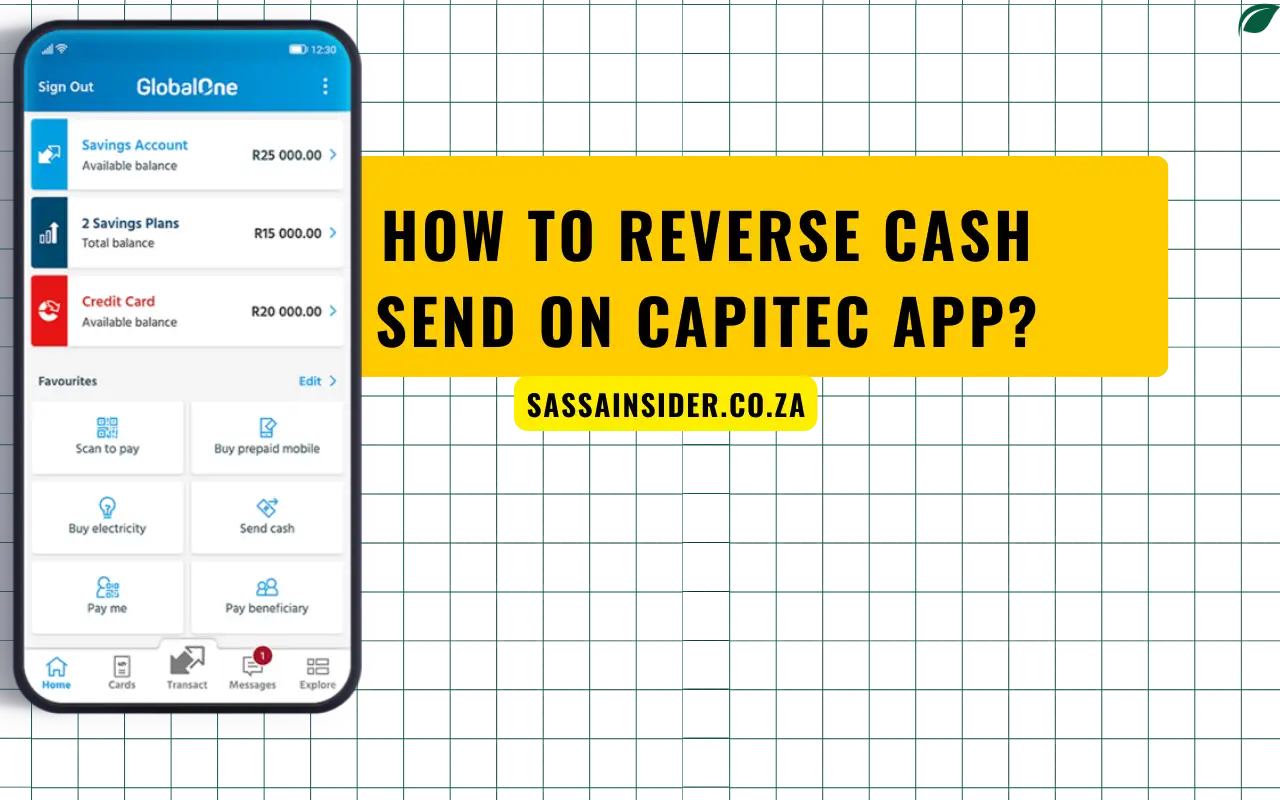Mistakes happen, and sometimes we accidentally send money to the wrong person on Capitec.
Don’t panic!
While you can’t guarantee getting the money back, there is a way to request a reversal through the Capitec app.
Here’s a detailed guide to walk you through the process, step-by-step.
Before we dive in, here are a few things to keep in mind:
- Reversing a cash send isn’t always possible. If the recipient has already claimed the money, the bank might not be able to get it back.
- There’s a fee of R160 for trying to reverse the transaction, and this fee is non-refundable, even if the reversal fails.
- It can take up to 24 hours for the reversed funds to show up in your account, even if the reversal is successful.
Now, with that out of the way, let’s get started!
Step 1: Open the Capitec App and Log In
Grab your phone and find the Capitec Bank app.
Once you open it, log in using your usual PIN or fingerprint/face recognition if you have that set up.
Step 2: Find the “Transact” Section
Look around the app’s main screen for a section labelled “Transact.”
It’s usually near the bottom of the screen or tucked away in a menu icon (it might look like three horizontal lines).
Step 3: Navigate to “Cash Send”
Once you’re in the “Transact” section, you’ll see various options for different banking tasks.
Look for the one that says “Cash Send” and tap on it.
Step 4: Find the Mistaken Transaction
You’ll now see a list of recent money transfers you’ve made using the app.
Find the specific transaction you want to reverse by scrolling through the list and checking the recipient’s details and amount sent.
Step 5: Initiate the Reversal
Tap on the mistaken transaction to open its details. Look for a button or option labelled “Reverse” or something similar.
This should be somewhere within the transaction details screen.
Step 6: Review and Confirm (with Caution!)
Tapping “Reverse” will likely bring up some information about the reversal process, including a reminder about the R160 fee.
Read this carefully.
It’s important to understand that even if the bank can’t reverse the transaction, you’ll still lose the reversal fee.
Step 7: Double-Check and Confirm Again (Seriously!)
If you’re absolutely sure you want to proceed, follow any prompts or enter any information requested by the app to confirm the reversal.
Remember, this is your point of no return!
Step 8: Wait and Hope
After confirming the reversal, you’ll get a message saying your request has been submitted.
Now comes the waiting game. It can take up to 24 hours to hear back, and unfortunately, there’s no guarantee the reversal will be successful.
Step 9: Fingers Crossed!
If the stars align, you’ll receive a notification confirming the reversal, and the money will be credited back to your account within 24 hours.
Bonus Tip: Contact Capitec if Needed
If you run into any problems during this process or simply want to ask some questions before starting a reversal, don’t hesitate to contact Capitec’s customer service.
You can do this directly through the app or by calling their helpline at 0860 102 043.
Let’s hope this guide helps you get your money back!
It’s always best to double-check the recipient’s details before hitting send.