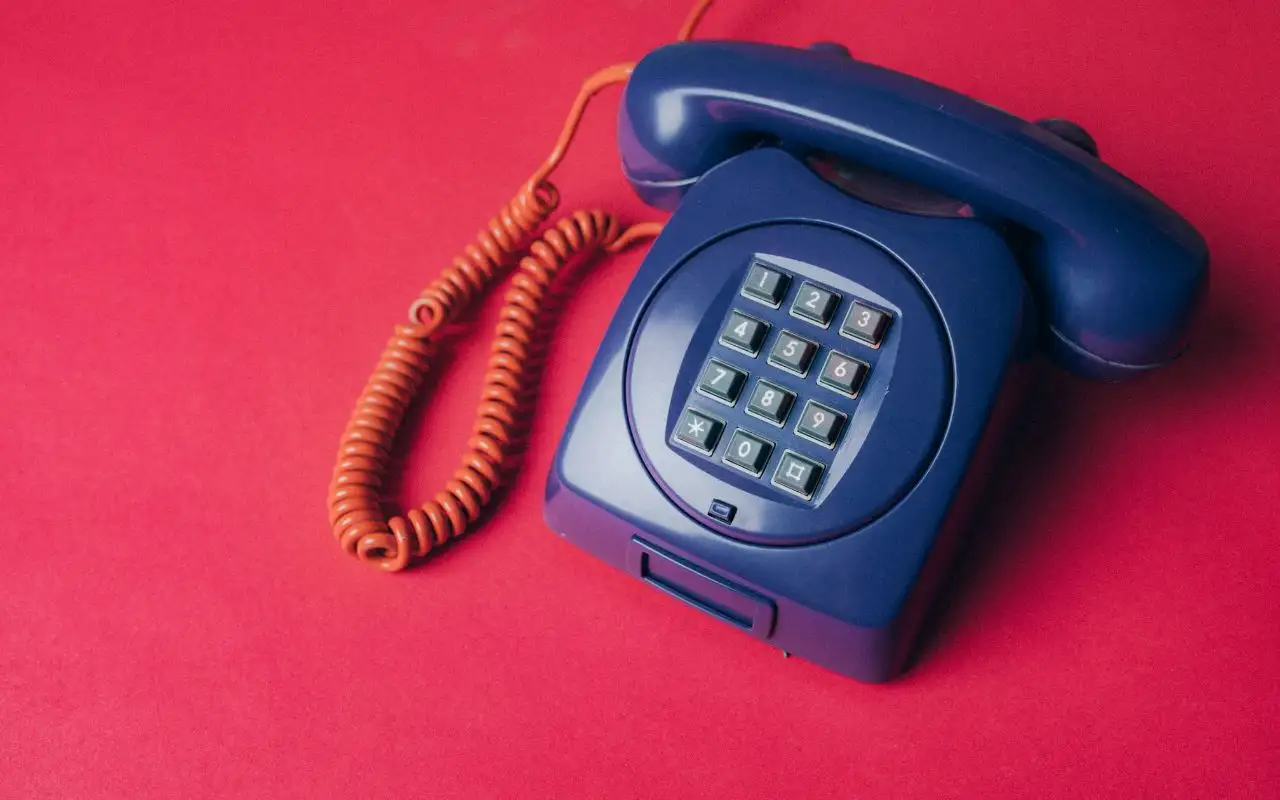SASSA grants are a lifeline for many South Africans, but forgetting the cellphone number linked to your account can cause a major headache.
Those crucial OTP messages vanish, leaving you stuck and unable to collect your grant.
This guide unlocks the secrets to recovering your forgotten number at a SASSA office.
We’ll walk you through every step, from finding your nearest office to navigating the process with confidence.
Start By Gathering Your Essential Documents
- South African ID Number: This is your golden ticket. It verifies your identity and ensures your grant reaches the rightful recipient – you!
- SASSA Application Reference Number: Remember that unique number assigned when you first applied for your SASSA grant? You’ll need it for verification.
How to Recover Your Forgotten Sassa Cellphone Number Through Office Visit
Step 1: Locate Your Nearest SASSA Office
Search Online: Fire up your web browser and search for “SASSA Office Near Me.”
Google Maps or Bing Maps will present a list of nearby offices with their addresses and contact information.
Contact the Office (Optional): Consider calling the office you plan to visit to confirm their operating hours.
SASSA offices typically operate from 8:00 AM to 4:00 PM on weekdays, but there might be variations based on location.
Step 2: Prepare for Your Visit
Double-Check Documents: Ensure you have your South African ID number and SASSA application reference number readily available.
These are crucial for verification at the office.
Dress Comfortably: Be prepared to spend some time waiting. Depending on the day and time, there could be queues.
Pack your patience and dress comfortably for what might be a wait.
Take Note of Office Hours: Remember the SASSA office operating hours you discovered in step 1.
Plan your visit accordingly to avoid disappointment.
Step 3: Arrive at the SASSA Office
Take a Ticket (if applicable): Upon arrival, you might be required to take a queue number.
This helps manage the flow of people and ensures everyone gets served.
Wait Your Turn: Settle in and wait patiently for your number to be called.
Step 4: Talk to a SASSA Official
Clearly State Your Purpose: When your turn arrives, confidently approach the SASSA official.
Clearly explain your situation – you’ve forgotten the cellphone number linked to your SASSA grant.
Be Polite and Respectful: A courteous demeanour goes a long way.
Step 5: Verification Process
Present Your Documents: The official will request your South African ID number and SASSA application reference number.
Provide them confidently.
Biometric Verification (Possible): In some instances, the SASSA office might utilize a biometric verification system (fingerprint scan) to confirm your identity matches the grant details.
Step 6: Retrieving Your Phone Number
Success! Following successful verification, the SASSA official will unveil the cellphone number associated with your grant.
Update Your Number (Optional): If this number is no longer in use, you can request an update to your current phone number.
This ensures you continue to receive important SASSA communication without any hitches.
Bonus Tip: Be Prepared for Alternative Options
While visiting a SASSA office is a reliable method for retrieving your forgotten number, unforeseen circumstances might prevent you from going in person.
Here’s what you can do:
Consider Calling the SASSA Helpline: The SASSA helpline (0800 60 10 11) offers phone support.
They can guide you through the process over the phone, although verification might be slightly more complex.
Explore the SASSA Website: The SASSA website (https://srd.sassa.gov.za/) might offer online options for retrieving forgotten phone numbers in the future.
Keep an eye out for updates!